Introduction to DAX (Quick Overview)
This is just an overview of DAX language. We will begin calculations and extensive analysis on my next post.Enjoy.
What is DAX?:
Data Analysis Expression(DAX) is a Functional Language currently used in Power BI Desktop ,Analysis Services Tabular and Power Pivot for Excel. It is a collection of functions that can be used to calculate and return one or more values. In DAX, functions can contain other, nested functions and value references depending on your model and key business questions to be answered. DAX includes some of the functions used in Excel formulas plus other functions designed specifically to work with relational data and perform dynamic aggregations.
Why DAX?:
The difficult questions raised facing a business or an organization can be simplified using DAX, to shed more light into your data. Learning how to create effective DAX formulas will help you get the most out of your data and be able to solve real business problems.
What is DAX used for?:
1. Calculated Columns: This DAX model operates in the context of the current row across that table. Which also indicates,you cannot directly access the values of other rows. You must know, all calculated columns occupy space in memory and are computed during table processing.(calculated column uses your RAM).
2. Calculated Measures: This DAX model is used to aggregate values from many rows in a table. A measure is evaluated in the context of the cell evaluated in a report or in a DAX query on like calculated column computed at the row level within the table it represents.
What are DAX's Data types?:
1. Whole Number.
2. Decimal Number.
3. Currency.
4. True/False.
5. Text.
6. Date.
7. Binary.
Other important DAX concepts will be discussed in my next post.


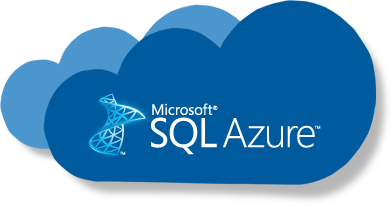

Comments
Post a Comment