How to backup multiple SQL Server Databases in SQL Server
Example:
You need to take backup of multiple databases from SQL Server Instance and be created with date_time.
Below is a script you can use(Cursor);
USE MASTER
GO
DECLARE @BackupPath varchar(100)
--Provide the backup path
SET @BackupPath = 'C:\Backup\'
DECLARE @DBName AS varchar(200)
DECLARE Cur CURSOR FOR
--Change the select query for the DBs you like to backup
SELECT name
FROM sys.databases
WHERE database_id >4 --(i.e excluding the following 'master, tempdb, model and msdb')
OPEN Cur
FETCH NEXT FROM Cur INTO @DBName
WHILE @@FETCH_STATUS = 0
BEGIN
DECLARE @SQL varchar(max) = NULL
DECLARE @DBNamewithDateTime varchar(128) = NULL
SET @DBNamewithDateTime = @DBName + '_' + REPLACE(CAST(GETDATE()
AS date), '-', '') + '_' + REPLACE(CAST(CAST(GETDATE() AS time)
AS char(8)), ':', '')
SET @SQL = 'BACKUP DATABASE [' + @DBName + '] TO DISK = N''' +
@BackupPath + '' + @DBNamewithDateTime + '.bak''
WITH NOFORMAT, NOINIT, NAME = N''' + @DBNamewithDateTime
+ '-Full Database Backup'',
SKIP, NOREWIND, NOUNLOAD, COMPRESSION, STATS = 10'
PRINT @SQL
EXEC (@SQL)
FETCH NEXT FROM Cur INTO @DBName
END
CLOSE Cur
DEALLOCATE Cur
You need to take backup of multiple databases from SQL Server Instance and be created with date_time.
Below is a script you can use(Cursor);
USE MASTER
GO
DECLARE @BackupPath varchar(100)
--Provide the backup path
SET @BackupPath = 'C:\Backup\'
DECLARE @DBName AS varchar(200)
DECLARE Cur CURSOR FOR
--Change the select query for the DBs you like to backup
SELECT name
FROM sys.databases
WHERE database_id >4 --(i.e excluding the following 'master, tempdb, model and msdb')
OPEN Cur
FETCH NEXT FROM Cur INTO @DBName
WHILE @@FETCH_STATUS = 0
BEGIN
DECLARE @SQL varchar(max) = NULL
DECLARE @DBNamewithDateTime varchar(128) = NULL
SET @DBNamewithDateTime = @DBName + '_' + REPLACE(CAST(GETDATE()
AS date), '-', '') + '_' + REPLACE(CAST(CAST(GETDATE() AS time)
AS char(8)), ':', '')
SET @SQL = 'BACKUP DATABASE [' + @DBName + '] TO DISK = N''' +
@BackupPath + '' + @DBNamewithDateTime + '.bak''
WITH NOFORMAT, NOINIT, NAME = N''' + @DBNamewithDateTime
+ '-Full Database Backup'',
SKIP, NOREWIND, NOUNLOAD, COMPRESSION, STATS = 10'
PRINT @SQL
EXEC (@SQL)
FETCH NEXT FROM Cur INTO @DBName
END
CLOSE Cur
DEALLOCATE Cur

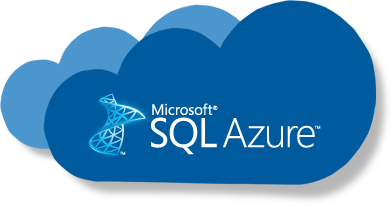

I am thankful to you for this article because you are providing such good information as I see. It gives me good information and helps me. Share more articles like this. 10GBPS Dedicated Server
ReplyDeleteIt's a nice article, Which you have shared here about the . Your article is very informative and I really liked the way you expressed your views in this post. Thank you.python coding course
ReplyDeleteI definitely enjoy this. It is a great website and has a nice article. I want to thank you. Good job! You guys do a great blog, Keep up the good work . CMA Dubai
ReplyDeleteWe appreciate you for providing us such informative content. This content is really helpful. Keep it up, we hope to see more content like this . If anyone interested in learning CMA course please Enroll with Learners Point Academy, in Dubai.
ReplyDelete