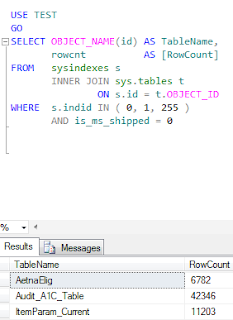How to change SQL Server Authentication Mode by using TSQL Query
SQL Server Authentication mode can be changed by using GUI. Simply click on Server -> Properties -> Security. There you can change the SQL Server Authentication mode to 1. Windows Authentication mode 2. SQL Server and Windows Authentication mode( Mixed Mode) You can also use below scripts to check and change the SQL Server Authentication mode: --Use this to Check the SQL Server Authentication Mode SELECT CASE SERVERPROPERTY('IsIntegratedSecurityOnly') WHEN 1 THEN 'Windows Authentication' WHEN 0 THEN 'Windows and SQL Server Authentication' END as [SQLServerAuthenticationMode] ------------------------------------------------------------------------------ --To Change to Windows Authentication USE [master] GO EXEC xp_instance_regwrite N'HKEY_LOCAL_MACHINE', N'Software\Microsoft\MSSQLServer\MSSQLServer', N'LoginMode', REG_DWORD, 1 GO -----------------------------------------------------------------------------...